Cookie Policy
OUR COOKIES
We use the following types of cookies:
These are cookies that are required for the operation of Our Site and under Our terms with you. These are used for the following purposes:
Authentication: To log you into our online services and keep you logged in.
Preferences: To remember information about you such as your preferred language and configuration. This allows us to customise our online services according to your individual interests.
To help us understand how you use our online services, and how often, so we can improve them to deliver a better experience for our users.
To carry out research and statistical analysis to help improve our content, products and services. This also enables us to estimate our audience size and usage patterns.
This helps us for our legitimate interests of improving the way our site works, for example, by ensuring that users are finding what they are looking for easily.
These are used to recognise you and remember information about you such as your preferred language and configuration. This allows us to customise our online services according to your individual interests.
These cookies record your visit to Our Site, the pages you have visited and the links you have followed. To deliver ads which are more relevant to your interests, and to measure their performance.
We work with third parties who may also set cookies on our website, including, for example, our media buying partners, advertising networks and providers of external services like web traffic analysis, which we use to enable gambling functionality, enable social networking functionality, deliver ads, and monitor how visitors use our online services. These third party suppliers are responsible for the cookies they set on your device. We have no control over these cookies or how they are used. Further information about these third party cookies may be provided in the cookie policies of the relevant third parties. For more information about how to turn this feature off see below or visit https://www.youronlinechoices.com/uk/.
Cookies are not the only way to recognise or track visitors to a website. We may use other similar technologies like web beacons and pixels (sometimes called “tracking pixels” or “clear gifs”). These are tiny graphics files that contain a unique identifier that enable us to recognise when someone has visited our websites or opened an email that we have sent to them. This allows us to monitor the traffic patterns of users from one page within our websites to another, deliver or communicate with cookies, understand whether you are visiting our websites from an online advertisement displayed on a third-party website, improve site performance, and measure the success of email marketing campaigns. In many instances, these technologies use cookies to function properly, and so declining cookies will impair their functioning.
We may use web beacons, pixels, and gifs in some of our marketing emails. This technology helps us to understand a little bit about how you interact with our marketing emails and are used to improve our future email communications and campaigns. We will only send you marketing emails if you have requested them or where we need to communicate with you regarding a request you have made.
Beacons, pixels, and gifs are tiny, invisible images placed within an email message that let us know whether you have opened an email, how often you have opened it, and how you interacted with the email (such as the time you spent reading the email or whether you clicked on an advertisement displayed within it), which email software and web browser you used, which device you used and your IP address. They can also be used to help us display emails in the best format for your device.
If you do not wish to accept this technology within our emails, you can close the email before downloading any images or clicking on any links or in some cases by disabling images and viewing the email in plain text only rather than HTML. You may also wish to adjust your browser and device settings to control cookie and image settings. In some instances, depending on your email or browser settings, cookies in an email may be automatically accepted (for example, when you’ve added an email address to your address book or safe senders list). Please refer to your email browser or device instructions for more information on this.
The effect of disabling cookies depends on which cookies you disable but, in general, the website may not operate properly if all cookies are switched off. If you disable all cookies, you will be unable to complete a purchase on our site.
If you want to disable cookies on our site, you need to change your website browser settings to reject cookies. How you can do this will depend on the browser you use. Further details on how to disable cookies for the most popular browsers are set out below:
For Microsoft Internet Explorer:
1. Choose the menu “tools” then “Internet Options”
2. Click on the “privacy” tab
3. Select the setting the appropriate setting
For Google Chrome:
1. Choose Settings> Advanced
2. Under “Privacy and security” click “Content settings”
3. Click “Cookies”
For Safari:
1. Choose Preferences > Privacy
2. Click on “Remove all Website Data”
For Mozilla Firefox:
1. Choose the menu “tools” then “Options”
2. Click on the icon “privacy”
3. Find the menu “cookie” and select the relevant options
For Opera 6.0 and Further:
1. Choose the menu Files > “Preferences”
2. Privacy